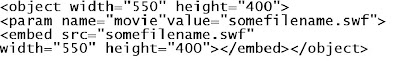using System;
using System.Drawing;
using System.Collections;
using System.ComponentModel;
using System.Windows.Forms;
using System.Data;
using System.Text;
using System.IO;
using System.Diagnostics;
using System.Threading;
namespace Serial_Demo
{
///
/// Summary description for Form1.
/// public class Form1 : System.Windows.Forms.Form
{
private System.Windows.Forms.RichTextBox rtfTerminal;
private System.Windows.Forms.Button btn_dial;
private AxMSCommLib.AxMSComm com;
private System.Windows.Forms.Label label6;
private System.Windows.Forms.TextBox txt_phoneno;
private System.Windows.Forms.Button btn_disconnect;
private System.Windows.Forms.Label label7;
private System.Windows.Forms.TextBox txt_sendmessage;
private System.Windows.Forms.Button btn_sendmessage;
private System.Windows.Forms.Label label8;
private System.Windows.Forms.Label Message;
private System.Windows.Forms.Panel panel1;
public Form1()
{
InitializeComponent();
// Initialize the COM Port control
InitComPort();
}
private void InitComPort()
{
// Set the com port to be 1
com.CommPort = 1;
// This port is already open, then close.
if (com.PortOpen)
com.PortOpen=false;
// Trigger the OnComm event whenever data is received
com.RThreshold = 1;
// Set the port to 9600 baud, no parity bit, 8 data bits, 1 stop bit (all standard)
com.Settings = "9600,n,8,1";
// Force the DTR line high, used sometimes to hang up modems
//com.DTREnable = true;
com.RTSEnable=true;
// No handshaking is used
com.Handshaking = MSCommLib.HandshakeConstants.comNone;
// Use this line instead for byte array input, best for most communications
com.InputMode = MSCommLib.InputModeConstants.comInputModeText;
// Read the entire waiting data when com.Input is used
com.InputLen = 0;
// Don't discard nulls, 0x00 is a useful byte
com.NullDiscard = false;
// Attach the event handler
com.OnComm += new System.EventHandler(this.OnComm);
com.PortOpen = true;
}
private void OnComm(object sender, EventArgs e) // MSCommLib OnComm Event Handler
{
// Wait for Some mili-seconds then process
// The response.
Thread.Sleep(200);
if (com.InBufferCount > 0)
{
try
{
// If you want to receive data in Binary mode
// Remove below 2 comment lines
// And comment lines for Process response in
// Text mode.
//byte[] b1=(byte[])com.Input;
//ProcessResponseBinary(b1);
// Process response in Text mode.
string response=(string)com.Input;
ProcessResponseText(response);
}
catch(Exception ex)
{
MessageBox.Show(ex.Message, this.Text,
MessageBoxButtons.OK,MessageBoxIcon.Information);
}
}
}
// If you receive binary data as response.
private void ProcessResponseBinary(byte[] response)
{
for(int i=0; i< response.Length; i++)
{
rtfTerminal.AppendText(response[i].ToString() + " ");
}
rtfTerminal.AppendText("\n");
}
// If you receive Text data as response
private void ProcessResponseText(string input)
{
// Send incoming data to a Rich Text Box
if( input.Trim().Equals("RING"))
{
Message.Text="Ring...";
}
else
if( input.Trim().Equals("CONNECT 9600"))
{
MessageBox.Show(input.Trim(), this.Text,
MessageBoxButtons.OK,MessageBoxIcon.Information);
}
else
{
MessageBox.Show(input.Trim(), this.Text,
MessageBoxButtons.OK,MessageBoxIcon.Information);
Message.Text=input.Trim();
}
// Append output response to RichText Box
rtfTerminal.AppendText(input + "\n");
}
///
/// Clean up any resources being used.
/// protected override void Dispose( bool disposing )
{
if( disposing )
{
}
base.Dispose( disposing );
}
#region Windows Form Designer generated code
///
/// Required method for Designer support - do not modify
/// the contents of this method with the code editor.
/// private void InitializeComponent()
{
System.Resources.ResourceManager resources = new System.Resources.ResourceManager(typeof(Form1));
this.rtfTerminal = new System.Windows.Forms.RichTextBox();
this.btn_dial = new System.Windows.Forms.Button();
this.com = new AxMSCommLib.AxMSComm();
this.label6 = new System.Windows.Forms.Label();
this.txt_phoneno = new System.Windows.Forms.TextBox();
this.btn_disconnect = new System.Windows.Forms.Button();
this.Message = new System.Windows.Forms.Label();
this.label7 = new System.Windows.Forms.Label();
this.txt_sendmessage = new System.Windows.Forms.TextBox();
this.btn_sendmessage = new System.Windows.Forms.Button();
this.label8 = new System.Windows.Forms.Label();
this.panel1 = new System.Windows.Forms.Panel();
((System.ComponentModel.ISupportInitialize)(this.com)).BeginInit();
this.panel1.SuspendLayout();
this.SuspendLayout();
//
// rtfTerminal
//
this.rtfTerminal.Location = new System.Drawing.Point(0, 136);
this.rtfTerminal.Name = "rtfTerminal";
this.rtfTerminal.Size = new System.Drawing.Size(280, 112);
this.rtfTerminal.TabIndex = 1;
this.rtfTerminal.Text = "";
//
// btn_dial
//
this.btn_dial.Location = new System.Drawing.Point(8, 72);
this.btn_dial.Name = "btn_dial";
this.btn_dial.TabIndex = 8;
this.btn_dial.Text = "Dial";
this.btn_dial.Click += new System.EventHandler(this.btn_dial_Click);
//
// com
//
this.com.Enabled = true;
this.com.Location = new System.Drawing.Point(160, 104);
this.com.Name = "com";
this.com.Size = new System.Drawing.Size(38, 38);
this.com.TabIndex = 14;
//
// label6
//
this.label6.BackColor = System.Drawing.Color.Transparent;
this.label6.Font = new System.Drawing.Font("Microsoft Sans Serif", 8.25F, System.Drawing.FontStyle.Bold, System.Drawing.GraphicsUnit.Point, ((System.Byte)(0)));
this.label6.ForeColor = System.Drawing.SystemColors.Highlight;
this.label6.Location = new System.Drawing.Point(8, 8);
this.label6.Name = "label6";
this.label6.Size = new System.Drawing.Size(64, 23);
this.label6.TabIndex = 15;
this.label6.Text = "GSM No:";
//
// txt_phoneno
//
this.txt_phoneno.Location = new System.Drawing.Point(88, 8);
this.txt_phoneno.Name = "txt_phoneno";
this.txt_phoneno.Size = new System.Drawing.Size(168, 20);
this.txt_phoneno.TabIndex = 16;
this.txt_phoneno.Text = "";
//
// btn_disconnect
//
this.btn_disconnect.Location = new System.Drawing.Point(184, 72);
this.btn_disconnect.Name = "btn_disconnect";
this.btn_disconnect.TabIndex = 17;
this.btn_disconnect.Text = "Disconnect";
this.btn_disconnect.Click += new System.EventHandler(this.btn_disconnect_Click);
//
// Message
//
this.Message.BackColor = System.Drawing.Color.Transparent;
this.Message.Font = new System.Drawing.Font("Microsoft Sans Serif", 8.25F, System.Drawing.FontStyle.Bold, System.Drawing.GraphicsUnit.Point, ((System.Byte)(0)));
this.Message.ForeColor = System.Drawing.Color.MidnightBlue;
this.Message.Location = new System.Drawing.Point(0, 248);
this.Message.Name = "Message";
this.Message.Size = new System.Drawing.Size(280, 23);
this.Message.TabIndex = 18;
//
// label7
//
this.label7.BackColor = System.Drawing.Color.Transparent;
this.label7.Font = new System.Drawing.Font("Microsoft Sans Serif", 8.25F, System.Drawing.FontStyle.Bold, System.Drawing.GraphicsUnit.Point, ((System.Byte)(0)));
this.label7.ForeColor = System.Drawing.SystemColors.Highlight;
this.label7.Location = new System.Drawing.Point(8, 40);
this.label7.Name = "label7";
this.label7.Size = new System.Drawing.Size(72, 32);
this.label7.TabIndex = 19;
this.label7.Text = "Message:";
//
// txt_sendmessage
//
this.txt_sendmessage.Location = new System.Drawing.Point(88, 40);
this.txt_sendmessage.Name = "txt_sendmessage";
this.txt_sendmessage.Size = new System.Drawing.Size(168, 20);
this.txt_sendmessage.TabIndex = 20;
this.txt_sendmessage.Text = "";
//
// btn_sendmessage
//
this.btn_sendmessage.Location = new System.Drawing.Point(96, 72);
this.btn_sendmessage.Name = "btn_sendmessage";
this.btn_sendmessage.TabIndex = 21;
this.btn_sendmessage.Text = "Send";
this.btn_sendmessage.Click += new System.EventHandler(this.btn_sendmessage_Click);
//
// label8
//
this.label8.BackColor = System.Drawing.Color.Transparent;
this.label8.Font = new System.Drawing.Font("Microsoft Sans Serif", 8.25F, System.Drawing.FontStyle.Bold, System.Drawing.GraphicsUnit.Point, ((System.Byte)(0)));
this.label8.ForeColor = System.Drawing.SystemColors.Highlight;
this.label8.Location = new System.Drawing.Point(0, 112);
this.label8.Name = "label8";
this.label8.Size = new System.Drawing.Size(160, 24);
this.label8.TabIndex = 22;
this.label8.Text = "Received messages:";
//
// panel1
//
this.panel1.BorderStyle = System.Windows.Forms.BorderStyle.FixedSingle;
this.panel1.Controls.Add(this.btn_dial);
this.panel1.Controls.Add(this.btn_disconnect);
this.panel1.Controls.Add(this.txt_phoneno);
this.panel1.Controls.Add(this.label6);
this.panel1.Controls.Add(this.label7);
this.panel1.Controls.Add(this.txt_sendmessage);
this.panel1.Controls.Add(this.btn_sendmessage);
this.panel1.Location = new System.Drawing.Point(0, 0);
this.panel1.Name = "panel1";
this.panel1.Size = new System.Drawing.Size(280, 104);
this.panel1.TabIndex = 23;
//
// Form1
//
this.AutoScaleBaseSize = new System.Drawing.Size(5, 13);
this.ClientSize = new System.Drawing.Size(280, 269);
this.Controls.Add(this.panel1);
this.Controls.Add(this.label8);
this.Controls.Add(this.rtfTerminal);
this.Controls.Add(this.com);
this.Controls.Add(this.Message);
this.Name = "Form1";
this.StartPosition = System.Windows.Forms.FormStartPosition.CenterScreen;
this.Text = "Serial Demo";
((System.ComponentModel.ISupportInitialize)(this.com)).EndInit();
this.panel1.ResumeLayout(false);
this.ResumeLayout(false);
}
#endregion
///
/// The main entry point for the application.
/// [STAThread]
static void Main()
{
Application.Run(new Form1());
}
private void btn_dial_Click(object sender, System.EventArgs e)
{
if( txt_phoneno.Text.Trim().Equals(""))
{
MessageBox.Show("Please Specify Phone Number", this.Text,
MessageBoxButtons.OK,MessageBoxIcon.Information);
txt_phoneno.Focus();
return;
}
if(! com.PortOpen )
com.PortOpen=true;
// GSM Command Dial a Modem
// ATD
\n
string gsm_command="ATD";
string phone_number=txt_phoneno.Text.Trim();
string command1=gsm_command + phone_number + "\n";
byte[] command_to_dial=System.Text.ASCIIEncoding.Default.GetBytes(command1);
com.Output=command_to_dial;
Message.Text="Dialing...";
}
private void btn_disconnect_Click(object sender, System.EventArgs e)
{
// If com port is open then close it
// to disconnect connection
if( com.PortOpen )
{
com.PortOpen=false;
MessageBox.Show("Disconnected...", this.Text,
MessageBoxButtons.OK,MessageBoxIcon.Information);
Message.Text="";
rtfTerminal.Text="";
}
}
private void btn_sendmessage_Click(object sender, System.EventArgs e)
{
string msg="";
if( txt_sendmessage.Text.Trim().Equals(""))
{
MessageBox.Show("Please Specify Command", this.Text,
MessageBoxButtons.OK,MessageBoxIcon.Information);
txt_sendmessage.Focus();
return;
}
if(! com.PortOpen )
com.PortOpen=true;
// To send text messages
// If you are using GSM Modem and you want to send
// Command then use GetByes of your message
// To send Byte data from com port
msg=txt_sendmessage.Text.Trim() + "\n";
com.Output = System.Text.ASCIIEncoding.Default.GetBytes(msg);
// Or Else If systems are connected with Serial
// Cable, Output simple text directly
// com.Output= txt_sendmessage.Text;
Message.Text="Message Sent....";
}
}
}