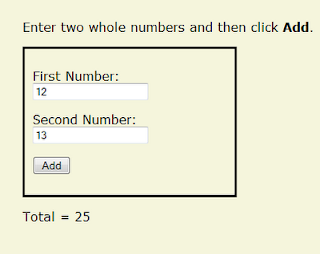@{
Layout = null;
}
<!DOCTYPE html>
<html>
<head>
<title>Main Page</title>
<link href="@Href("../../Content/styles/Style.css")" rel="stylesheet" type="text/css" />
</head><body>
<div class="header">This is header text.</div>
<h1>Index Page Content</h1>
@Html.ActionLink("Content", "Content1", "Helper")
@Html.ActionLink("MultiSection Content", "Content2", "Helper")
@Html.ActionLink("Passing Data", "Content3", "Helper")
<p>This is the content of the main page.</p>
<div class="footer">© 2010 Contoso Pharmaceuticals. All rights reserved.</div>
</body></html>
h1
{
border-bottom: 3px solid #cc9900;
font: 2.75em/1.75em Georgia, serif;
color: #996600;
}
ul
{
list-style-type: none;
}
body
{
margin: 0;
padding: 1em;
background-color: #ffffff;
font: 75%/1.75em "Trebuchet MS", Verdana, sans-serif;
color: #006600;
}
#list
{
margin: 1em 0 7em -3em;
padding: 1em 0 0 0;
background-color: #ffffff;
color: #996600;
width: 25%;
float: left;
}
#header, #footer
{
margin: 0;
padding: 0;
color: #996600;
}