After creating a Flash movie you choose File > Save As from the top menu to save your movie. Save the file as "Somefilename.fla".
To embed the Flash movie you just made into an HTML page, you should go back to your Flash program and do the following steps:
Step 1
Choose File > Open. Open a Flash movie you have created.
Step 2
Choose File > Export Movie.
Step 3
Name the file "somefilename.swf". Choose the location where the file is to be stored (in your Web folder). Click OK.
Step 4
Open the HTML page where you want to insert your Flash movie. Insert this code:
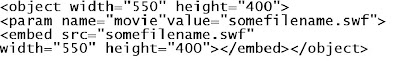



No comments:
Post a Comment