@{
Layout = null;
}
<!DOCTYPE html>
<html lang="en">
<head>
<title>My Title</title>
<meta charset="utf-8" />
<style type="text/css">
body
{
background-color: beige; font-family: Verdana, Arial;margin: 50px;
}
form
{padding: 10px; border-style: solid; width: 250px;}
</style>
</head>
<body>
<p>
Enter two whole numbers and then click
<strong>Add</strong>.</p>
<form action="" method="post">
@{
var total = 0;
var totalMessage = "";
if(IsPost)
{
@*Retrieve the numbers that the user entered.*@
var num1 = Request["text1"];
var num2 = Request["text2"];
@*Convert the entered strings into integers numbers and add.*@
total = num1.AsInt() + num2.AsInt();
totalMessage = "Total = " + total;
}
}
<p>
<label for="text1">First Number:</label>
<input type="text" name="text1" />
</p><p>
<label for="text2">Second Number:</label>
<input type="text" name="text2" />
</p><p>
<input type="submit" value="Add" />
</p>
</form>
<p>@totalMessage</p>
</body>
</html>
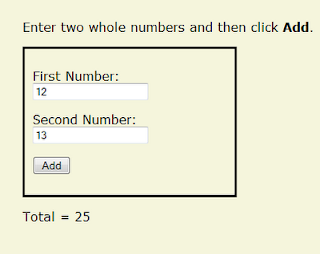



No comments:
Post a Comment