- Open the Visual C# templates
- Select the template ASP.NET MVC 4 Web Application
- Set the project name to MvcDemo
- Set the disk location to something like D:\MVC\MvcDemo
- Click OK
- Select the Internet Application template
- Select the Razor Engine
- Select HTML5 Markup
- Click OK
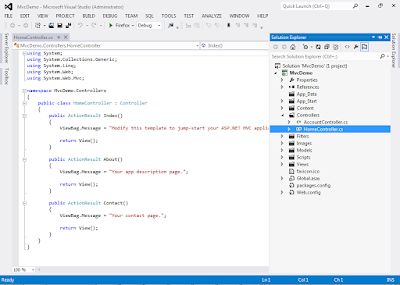





No comments:
Post a Comment